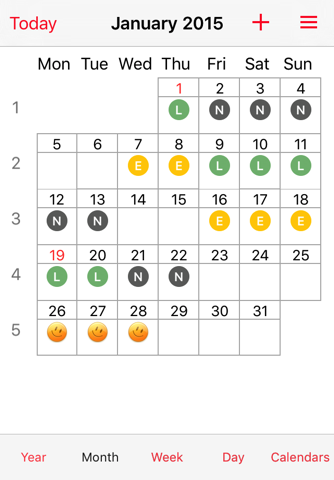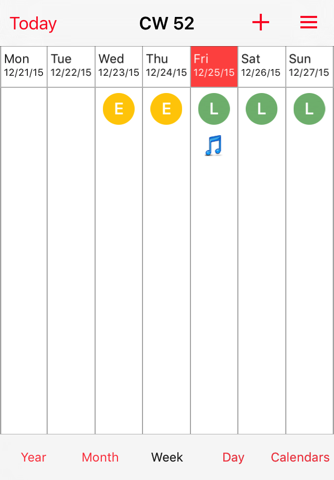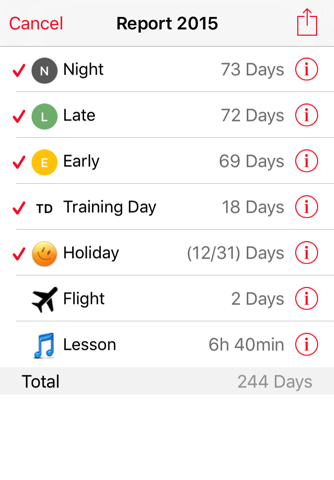iPlanner app for iPhone and iPad
Developer: David Pejinovic
First release : 03 Aug 2012
App size: 15.61 Mb
iPlanner is designed to help you keep track of important events in your life - iPlanner is useful for scheduling everything from work shifts to bill payment reminders, days off work to tracking chores for the kids!
Use iPlanner as a duty roster, a shift planner, for vacation planning or to visually record projects. The areas of uses cover a broad range. iPlanner entices with its flexibility and is especially suitable in areas that require quick overviews and complicated recurring events.
*****Key Features of iPlanner:*****
**Icon and colour based calendar items!**
Categories represent templates that can be designed individually for recurring use. In addition to integrated colors and symbols you can also use your Emojis.
**Many ways to view your events!**
In addition to an annual, monthly, weekly and daily view option, the calendar view provides a detailed listing of birthdays or holidays. Define the view in which you want to start your app.
**Calendar System**
Holidays and birthdays are integrated. Holidays are brought current continuously through updates. For travelers, holidays for over 30 countries are available.
**Plans**
If one plan is not enough for you, you can create any number of plans in iPlanner. Separate business from private plans or provide a plan option for each family member.
** Reports **
The reports display you category use. Hours were counted yesterday. By setting targets for instance , you can review your vacation entitlements at any time.
**PDF/Airprint**
Immediate printouts via AirPrint and sending PDF files are included. Send your plans to other iPlanner users via mail for import.
**Backup and iCal Subscription**
iCloud Backup/Restore
Dropbox support
Online backup
Local backup
Subscribe to the Calendar within iCal or gCal.
**Localisation**
7 Languages
**Other features**
Calendar weeks, time zone support, filterable reports…
**Lastly** if you have a problem - TELL US, if we dont know, we cant fix it. Simple as.